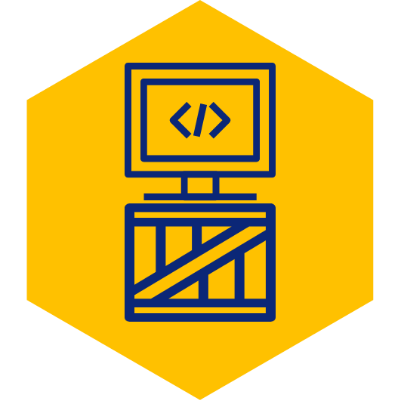Git Basics
initialize some required globals:
git config --global user.name "Developer"
git config --global user.email [developersoapbox@gmail.com](developersoapbox@gmail.com)Open Git Bash:
ssh-keygen -t rsa -b 4096 -C "[developersoabox@gmail.com](developersoabox@gmail.com)"Will create keys in ~/.ssh:
C:\Users\honda\.ssh
id_rsa
id_rsa.pubOpen id_rsa.pub (public key) and paste contents into https://github.com/settings/keys for your account.
Inside local PC project folder, initialize project:
git initGet the repository address from the project site -> clone button git clone https://github.com/DeveloperSoapbox/proper.git
or
git remote add origin https://github.com/DeveloperSoapbox/proper.git
Then:
git add *
git commit -m "some commit message"
git push origin masterTo reset everything in the local project, simply remove the .git folder.