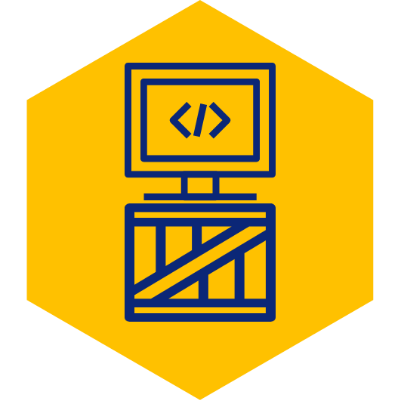Install VirtualBox Guest Additions in CENTOS 6
1. Install required packages
Install the required packages in the CENTOS guest OS by executing the following:
sudo yum update
sudo yum groupinstall "Development Tools"
sudo yum install kernel-devel After installing, restart CENTOS.
2. Add Guest Additions Image and Run
In the VirtualBox menu, go to Devices->Insert Guest Additions CD Image. In your CENTOS guest OS, you should see the CD now mounted. Click OK for the “Open Autorun Prompt” option and follow the installation instructions.
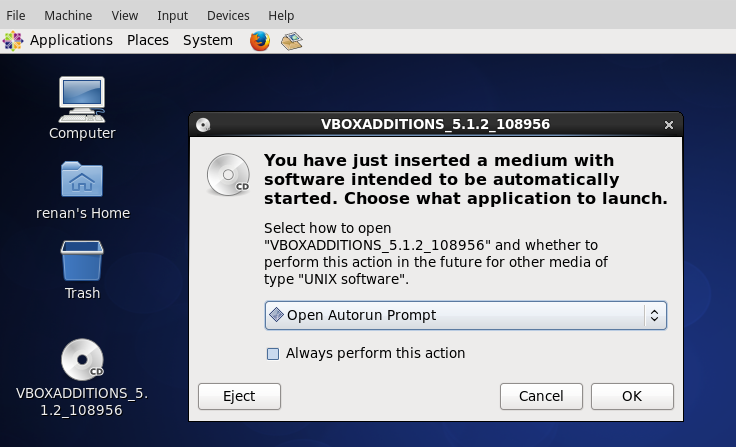 After running the install script, you should see results similar to the screenshot below.
After running the install script, you should see results similar to the screenshot below.
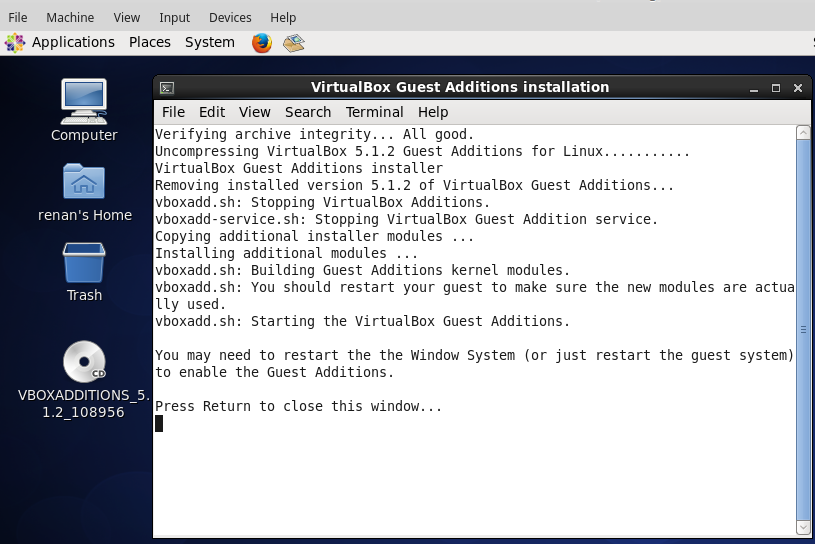
3. Restart CENTOS and Enjoy
After restarting CENTOS, you should now notice mouse integration and responsive screen size take effect.